 Cara Mengubah Label Cloud Blog
Cara Mengubah Label Cloud Blog
Cara Mengubah Label Cloud Blog
setelah admin share tentang cara mengubah tampilan popular post biar keren
kali ini admin akan share tentang cara modif tampilan label blog
nah buat yang tanganya suka gatel pengen ngoprek, langsung yok kita oprek tampilan labelnya
biar full colour and fresh looking..he he
nanti jadinya seperti gambar ini sob
Caranya sangat mudah
1. login dahulu ke akun blogger anda
2. masuk ke Dashboard==>Template==> edit html
3.carilah kode ini
]]>
atau kode
.cloud-label-widget-content {
text-align: left;
}
.label-size {
background: #5498C9;
display: block;
float: left;
margin: 0 3px 3px 0;
color: #fff;
font-family: 'Open Sans',"Segoe UI",Arial,Tahoma,sans-serif;
font-size: 11px;
text-transform: uppercase;
}
.label-size:nth-child(1) {
background: #F53477;
}
.label-size:nth-child(2) {
background: #89C237;
}
.label-size:nth-child(3) {
background: #44CCF2;
}
.label-size:nth-child(4) {
background: #01ACE2;
}
.label-size:nth-child(5) {
background: #94368E;
}
.label-size:nth-child(6) {
background: #A51A5D;
}
.label-size:nth-child(7) {
background: #555;
}
.label-size:nth-child(8) {
background: #f2a261;
}
.label-size:nth-child(9) {
background: #00ff80;
}
.label-size:nth-child(10) {
background: #b8870b;
}
.label-size:nth-child(11) {
background: #99cc33;
}
.label-size:nth-child(12) {
background: #ffff00;
}
.label-size:nth-child(13) {
background: #40dece;
}
.label-size:nth-child(14) {
background: #ff6347;
}
.label-size:nth-child(15) {
background: #f0e68d;
}
.label-size:nth-child(16) {
background: #7fffd2;
}
.label-size:nth-child(17) {
background: #7a68ed;
}
.label-size:nth-child(18) {
background: #ff1491;
}
.label-size:nth-child(19) {
background: #698c23;
}
.label-size:nth-child(20) {
background: #00ff00;
}
.label-size a, .label-size span {
display: inline-block;
color: #fff !important;
padding: 4px 10px;
font-weight: bold;
}
.label-size:hover {
background: #222;
}
.label-count {
white-space: nowrap;
padding-right: 3px;
margin-left: -3px;
background: #333;
color: #fff ;
}
.label-size:hover .label-count, .label-size:focus+.label-count {
background-color: #ff6bb5;
}
4. copy code diatas dan paste diatas kode ]]> atau kode tadi
5.dimenu tataletak, tampilan labelnya pilih cloud ya sob
6.kemudian simpan template
7. refreshlah/reload lah halaman blog sobat.
apakah tampilan label blog sobat masih standar ataukah sudah berubah..??
dan apabila sobat ingin mengubah tampilan label tersebut kembali keasal/tampilan label standar,
cukup hapus kode diatas seperti semula.
semoga tutor singkat dari admin tentang Cara Mengubah Label Cloud Blog
bisa bermanfaat buat sobat blogger semua
salam
Tag : Cara Mengubah Label Cloud Blog,Cara Mengubah Tampilan Label Biar Keren, Mengubah Label Cloud Blog,Cara Agar Label Blog Terlihat Keren
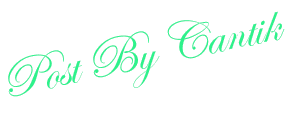



0 comments:
Post a Comment